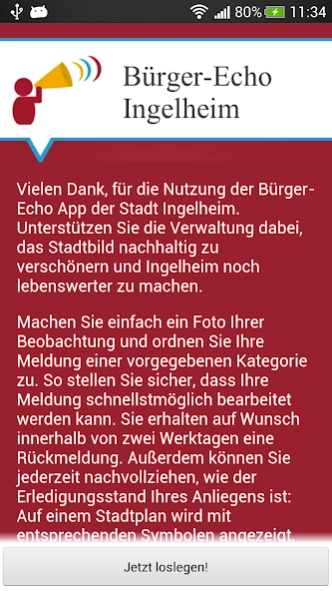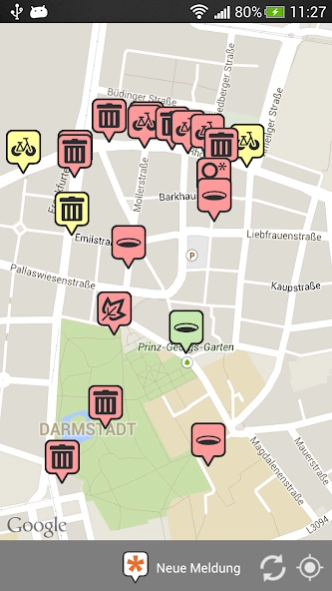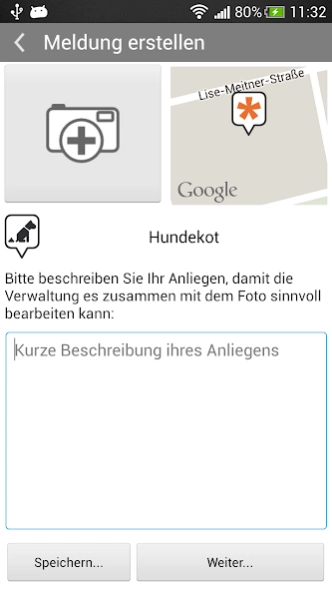Bürger-Echo Ingelheim 5.1
Free Version
Publisher Description
Bürger-Echo Ingelheim - Suggestions, problems or defective lanterns Report directly to the city of Ingelheim.
Be it a pothole, illegal waste disposal or broken street lights. Draw attention to it! From now on it is possible for smartphone owners, the city of Ingelheim, will inform us about defects and annoyances of all kinds.
Ingelheim is already a viable and pleasant town, but there is nothing that could improve one not yet. Share with us your observations with this app, we will try to correct the damage as soon as possible and keep our city as clean and intact as possible.
Use this simple communication, which requires only a few steps:
- Download the app for free now
- Enter the event location and description of the damage to
- Take a photo with your smartphone on the damage
- Arrange your message in one of the predefined categories
- Send the message from
You can request within two working days a feedback. You can use the status of the investigations to understand your request at any time as: On a map is displayed with corresponding icons which messages have already been received and processed by us.
About Bürger-Echo Ingelheim
Bürger-Echo Ingelheim is a free app for Android published in the Recreation list of apps, part of Home & Hobby.
The company that develops Bürger-Echo Ingelheim is wer denkt was GmbH. The latest version released by its developer is 5.1.
To install Bürger-Echo Ingelheim on your Android device, just click the green Continue To App button above to start the installation process. The app is listed on our website since 2023-11-28 and was downloaded 1 times. We have already checked if the download link is safe, however for your own protection we recommend that you scan the downloaded app with your antivirus. Your antivirus may detect the Bürger-Echo Ingelheim as malware as malware if the download link to de.maengelmelder.app.ingelheim is broken.
How to install Bürger-Echo Ingelheim on your Android device:
- Click on the Continue To App button on our website. This will redirect you to Google Play.
- Once the Bürger-Echo Ingelheim is shown in the Google Play listing of your Android device, you can start its download and installation. Tap on the Install button located below the search bar and to the right of the app icon.
- A pop-up window with the permissions required by Bürger-Echo Ingelheim will be shown. Click on Accept to continue the process.
- Bürger-Echo Ingelheim will be downloaded onto your device, displaying a progress. Once the download completes, the installation will start and you'll get a notification after the installation is finished.